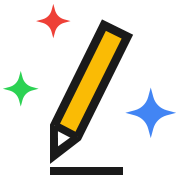Leveraging AI as a Product Designer to enhance my workflows
Discover how integrating AI into design work simplifies tasks, sparks creativity, and revolutionizes workflows, making it a game-changer for creators.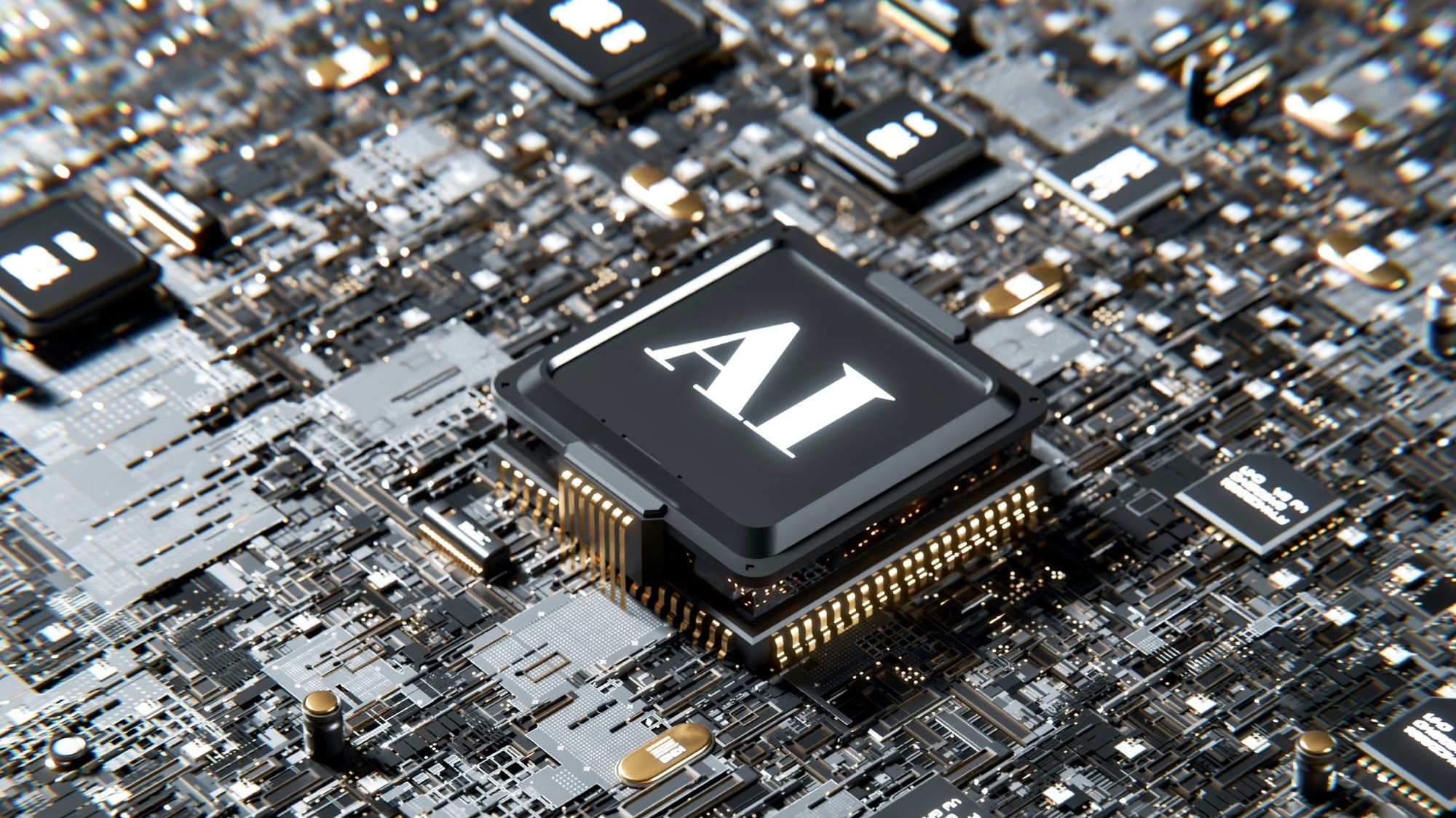
Designing in a digitally-centric world is an exercise in navigating complexity. Every day, digital product designers mold raw ideas into captivating interfaces that seamlessly guide users through the digital landscape. The job is as rewarding as it is rigorous, demanding both creative finesse and technical prowess. But what if I told you there's a secret ingredient that could bring your designs to life with a level of efficiency and innovation you've never experienced before?
Enter artificial intelligence (AI) – the not-so-hidden chariot of the digital design revolution. With AI, you can amplify your capabilities, not replace them. It becomes your trusted cohort, handling the heavy lifting while you steer toward the horizon of unprecedented design.
In this post, I'll explore the exciting potential AI offers for digital product designers. I'll explain how I've incorporated AI-driven tools into my daily schedule to save time, gather insights, and explore new territories that were previously seen as too ambitious.
The AI paradigm shift
The initial introduction of AI to your design ecosystem is akin to welcoming a new team member. At first, there's the training phase, but soon enough, you'll wonder how you survived without their specialized skill set.
I understand the common worry that AI could replace us, particularly in creative fields valuing intuition and human touch. However, it's essential to note that AI isn't meant to take over your role; on the contrary, it can complement and enhance human capabilities. Think of AI as a supercharged toolkit, something that, once you get the hang of it, makes your work life a breeze. It's all about augmentation, not replacement. By harnessing AI's power, you'll find that not only can you speed up your workflow significantly, but the quality of your outputs can soar too. It's like having an assistant who's always on, ready to take on the grunt work, so you can focus on the fun part—the creative magic.
Daily workflows enhanced by AI tools
Stepping into the workspace each morning, I'm often greeted by a familiar set of tasks—drafting designs, iterating on ideas, refining user interfaces, and collaborating across teams. It's a dance of creativity and precision that demands both our best ideas and our most efficient execution. Here's where the magic of AI tools comes into play, subtly transforming my daily workflows from routine to remarkable.
Research with an ally
You might think a designer's life is all about creativity, turning pixels into visual gold. But here's the deal—research is our secret sauce. The key to those eye-catching designs? It's all about the prep work before we even touch a pixel. Meet Perplexity, my reliable AI companion that effortlessly simplifies the challenging research phase.
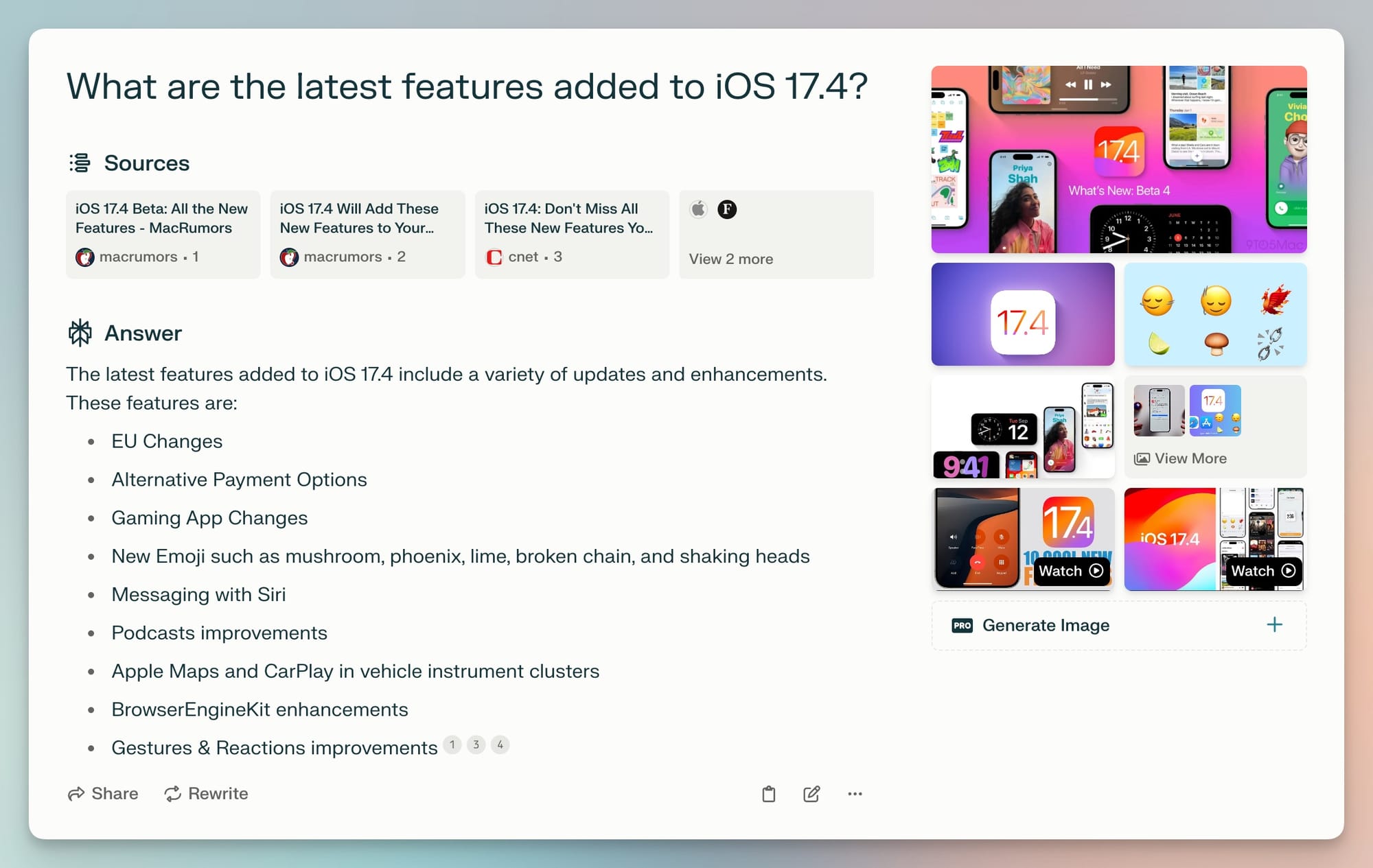
Now, Perplexity isn't your run-of-the-mill design tool, but for me, it's a game-changer. It distills insights from tons of articles, serving up only the good stuff for my next project. This means less tab-juggling and more time shaping those stunning pixels. In a world where time is precious, Perplexity is my savvy, knowledge-fetching ally, ensuring every design decision is well-informed and every creative move, is inspired.
On-demand content generation
Integrating Raycast's AI capabilities into my design workflow has been nothing short of revolutionary, particularly when it comes to breathing life into my Figma mockups. Gone are the days of constantly switching to a "lorem ipsum" generator tab.
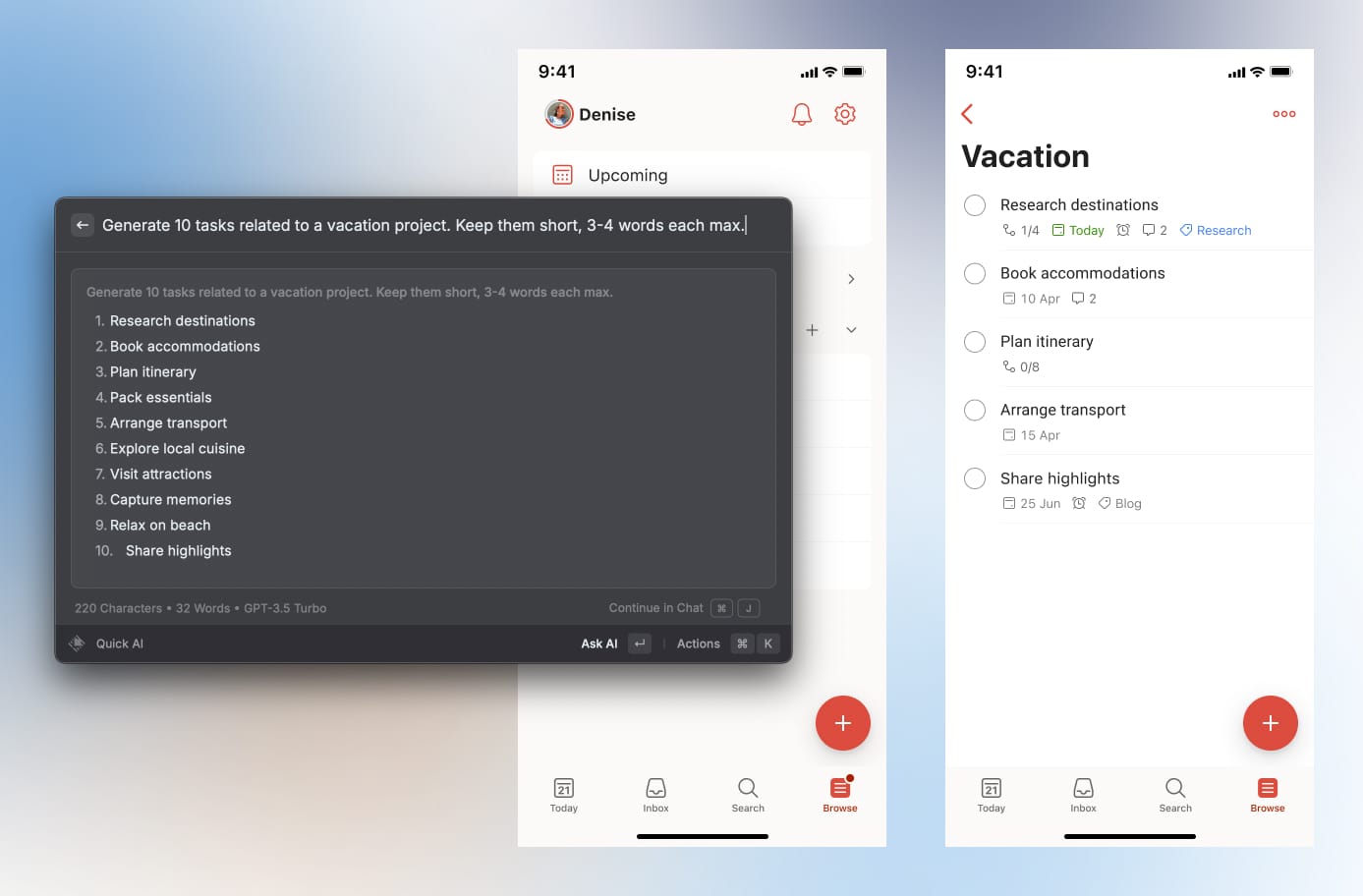
With Raycast's AI capabilities, I can generate any type of dummy content within seconds, ensuring that my designs aren't just visually appealing but also contextually accurate. Whether it's tech jargon for a software app or lifestyle blurbs for a health and wellness website, Raycast intuitively fills the voids with content that mirrors real-life scenarios. This not only enhances the credibility of my mockups but also helps stakeholders better visualize the end product. It's like having a content team on-demand, making my workflows smoother and my designs more immersive.
The power of words
Navigating the multifaceted world of product design means that while our core focus remains on visual and interaction design, we often tread into territories not traditionally our own, like copywriting. It may seem out of the blue, given our visually-driven tasks, but copywriting is a silent hero in our design process. Whether it's setting the tone in mockups, designing intuitive user flows, or articulating our visions to stakeholders, the right words can make or break our designs. They're the invisible threads that guide users, enhance usability, and subtly influence their perception of the product.
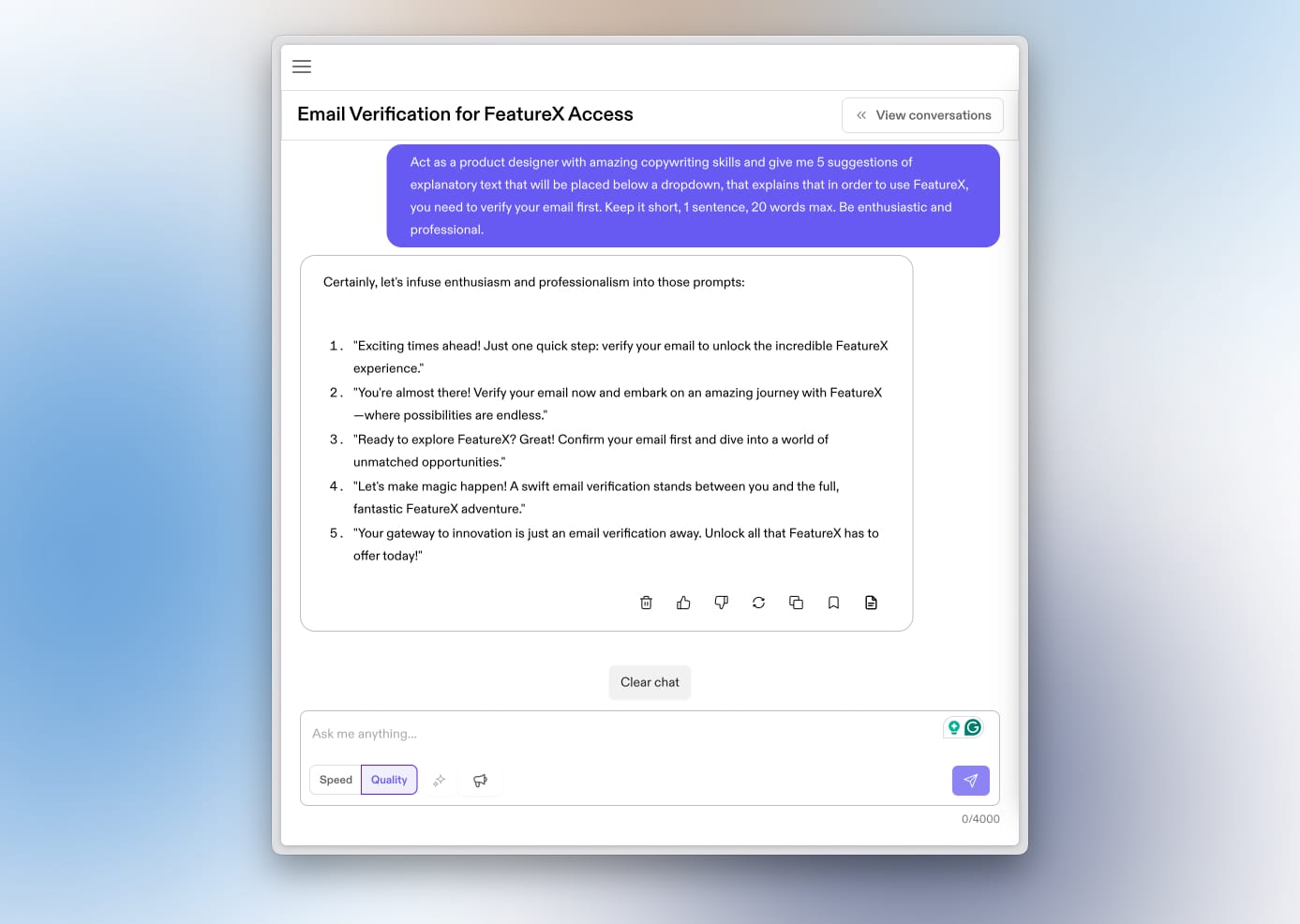
My go-to has been Grammarly for ensuring my prose is on point, but recently, Jasper has become a game-changer. With its AI-driven insights tailored specifically for copywriting, Jasper offers a more nuanced approach. It's like having a linguist at your disposal, smoothing out rough edges and ensuring your words resonate with their intended audience. While I'm still exploring Jasper's full spectrum of capabilities, its impact on my work is undeniable, making every word as powerful as the designs they accompany.
Designers who code
Despite not wearing the hat of a full-fledged developer, I've found a way to amplify my coding knowledge significantly through the strategic use of AI. Raycast's AI capabilities have become my go-to whenever I encounter a stumbling block or something that puzzles me in the coding realm. This approach has enabled me to venture beyond mere design into bringing a basic project to life, like the Ghost theme I'm currently building.
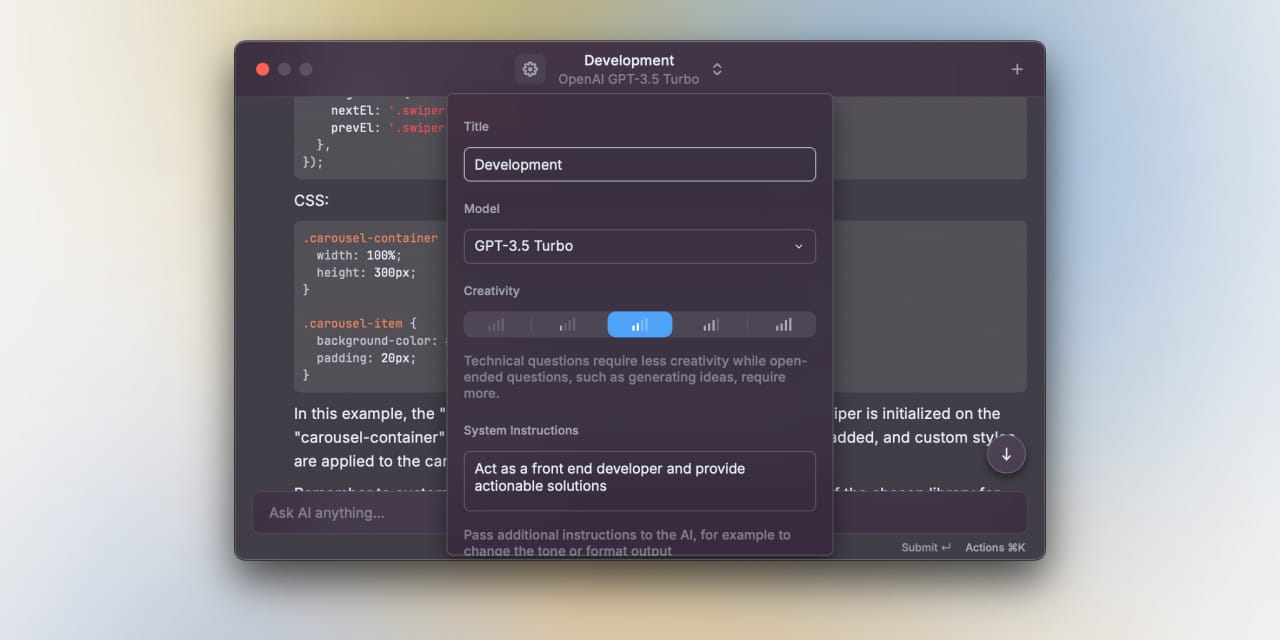
The knowledge I've gained from AI has not only empowered me but also sparked a deeper curiosity about what I can achieve with code. While ChatGPT has been a fantastic ally in this development process, offering timely advice and insights whenever I hit a snag, I've been eyeing GitHub's Copilot lately. The allure of having an AI-driven pair programmer to shepherd me through the more intricate aspects of coding is too compelling to ignore. It's not just about getting by with what I know; it's about elevating my skills to a whole new level, with AI serving as both a teacher and a collaborator.
Machine learning analytics
While not strictly categorized under the umbrella of AI tools, Google Analytics makes a compelling case for the power of machine learning in rendering user behavior patterns more accessible and actionable. Personally, I've always viewed Google Analytics as an immensely powerful asset; however, it often seems like a leviathan of complexity, one that I could never fully comprehend or utilize to its utmost potential. The depth and breadth of Google Analytics are so vast that there are literally entire courses dedicated to mastering its intricacies!
In an effort to demystify Google Analytics and make its profound insights more digestible, I kicked off a unique experiment inspired by a YouTube video I stumbled upon. The idea? To take various data points from Google Analytics and feed them directly into ChatGPT. This wasn't just about playing with data; it was about asking pointed, project-specific questions and receiving insights that felt like they were custom-made for my projects. Talk about a lightbulb moment! This innovative approach has revolutionized how I view Google Analytics, transforming it from an overwhelming tool to an intuitive ally in my design endeavors.
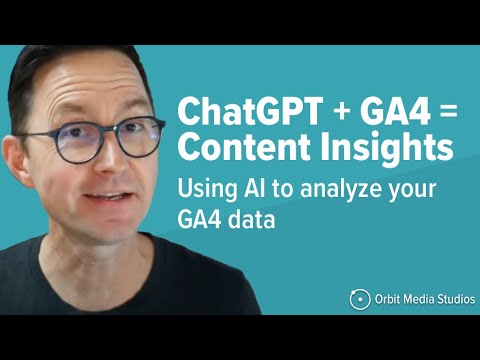
Fun and useful tools
In these past few months, the landscape of online tools has been profoundly transformed by the advent of AI, blooming with an array of impressive innovations. While many of these tools spark curiosity and offer unique functionalities, the reality is that not all of them seamlessly integrate into my daily workflows. However, amidst this vast pool of options, there are a few gems that stand out, not just for their novelty, but for their genuine utility in practical scenarios.
Five shades of inspiration
In the world of design, where color holds the power to evoke emotions and shape perceptions, Colormind emerges as a beacon for those of us navigating the subjective seas of color selection. Its use of deep learning to generate harmonious color palettes simplifies what has traditionally been a challenging and time-consuming task.
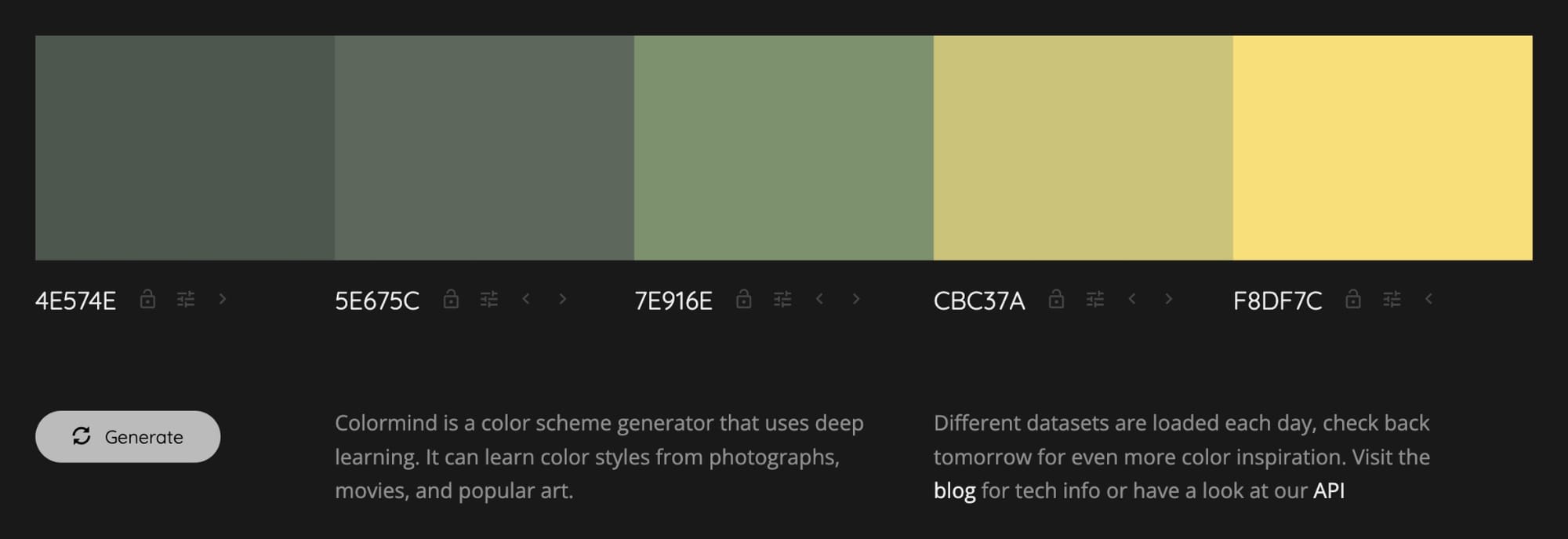
While I remain skeptical about entrusting an AI with the entirety of a color scheme for large-scale projects—where context and nuanced understanding play critical roles—Colormind proves invaluable for smaller tasks. Whether it’s crafting a visually appealing banner, designing a catchy social media post based on a photo, or piecing together a basic landing page, tapping into Colormind’s capability to draw inspiration feels like discovering a secret hack. For these scenarios, it’s less about relinquishing control and more about harnessing a sophisticated tool that empowers creativity and efficiency.
Pairing the right fonts
Fontjoy takes the art of design a step further by harnessing the power of AI to streamline the process of font selection, acting as a digital muse for designers. Just like Colormind illuminates the path to the perfect color palette, Fontjoy lights up the way to harmonious typography. It's more than just a tool; it's a source of endless inspiration, magically pairing fonts and images in a way that feels almost too good to be true. In the same vein of creativity and innovation, Fontjoy stands as a testament to how technology can simplify the complex, making it an indispensable ally in creating promotional material that doesn’t just speak to the audience but sings to them.
Simplifying illustrations
Admitting that not every designer is an illustrator can sometimes raise eyebrows, but it's a truth I've come to accept in my own career. The ability to transform ideas into intricate drawings is a formidable skill, separate and distinct from the design expertise many of us rely on daily. This is where Google's AutoDraw becomes a game-changer for folks like me. It's not just about filling in the gaps in our drawing skills; it's about leveraging AI to enhance our creative storytelling. When I sit down to design an icon—particularly one that's complex or a bit out of the box—I turn to AutoDraw as a sounding board. It's fascinating to see what the AI suggests based on my initial sketches. Sometimes, it sees something altogether different in my doodles, offering a fresh perspective or an unexpected source of inspiration. This synergy between human creativity and AI prediction enriches the design process, making AutoDraw more than a tool—it's a collaborator that validates and extends my visual storytelling capabilities.

Summary
In conclusion, the symbiotic relationship between AI and creativity is not just beneficial; it's revolutionary. By integrating AI into our creative workflows, we unlock doors to unparalleled innovation, efficiency, and personal growth. AI stands not as a replacement for human creativity but as a catalyst that propels it to new heights, challenging us to reimagine the boundaries of what's possible.
Those who adopt this mindset, leveraging AI as a co-creator, will find themselves at the forefront of their fields, armed with a competitive edge that is both rare and invaluable. In contrast, professionals who view AI with skepticism or fear—whether they are designers, developers, or digital creators—risk being left behind in a rapidly evolving market that rewards agility, innovation, and the daring pursuit of excellence.
What do you think about AI tools in your creative or professional workflows? Are you currently using any, and if so, which ones have become indispensable to your work?