Give your MacBook's notch the Dynamic Island treatment with NotchNook
Transform your MacBook's notch into a functional hub with NotchNook. Discover its features, pricing, and other apps that enhance your notch experience.
In 2017, Apple made waves by introducing the notch with the iPhone X, a bold design move that accommodated the TrueDepth camera system and enabled Face ID, the company's advanced facial recognition technology. This marked a pivotal moment in iPhone design, eliminating the Home button in favor of an edge-to-edge display with a small but noticeable cutout at the top.
Fast forward four years, and Apple brought the notch to its MacBook Pro lineup, first appearing on the 14-inch and 16-inch models. However, unlike its iPhone counterpart, the MacBook Pro's notch lacked the Face ID functionality, serving primarily to maximize screen real estate. While some users have grown accustomed to it, others find the notch intrusive, a distraction from an otherwise immersive display.
Interestingly, the notch on the iPhone has evolved into the Dynamic Island—a feature-rich area that offers functionality beyond a mere cutout, making it a more palatable design choice. While MacBooks have yet to receive a similar upgrade, there are creative ways to leverage the notch and introduce the functionality that many feel should have been there from the start. Enter NotchNook, a clever utility designed to transform the notch from a distraction into a functional feature.
A Dynamic Island for your MacBook's notch
NotchNook is not just another utility; it feels like a natural extension of macOS. The app elegantly fills the notch area with information, turning what could be wasted space into a hub of useful data, from displaying what's currently playing on your favorite streaming platform to showing a beautifully designed calendar that surfaces upcoming events.

The installation process is straightforward, and NotchNook integrates seamlessly with macOS. Once installed, it automatically detects the notch and adjusts its settings accordingly. It supports multiple monitors, and if you want to use it with an external notch-less display, it seamlessly transitions into a nice handler with the exact same functions.
Features: small notch, big potential
Although NotchNook is still a relatively new app, it already offers a solid selection of widgets that not only provide quick and easy control over various tasks but also bring the Live Activities functionality familiar to iPhone users with Dynamic Island. In my experience with version 1.2.3, the following widgets are available:
Media Player
Supporting both Spotify and Apple Music, the Media Player widget seamlessly integrates your music experience by displaying the album cover of the currently playing song alongside its details. It also provides essential controls for playing, pausing, and skipping tracks, making it easy to manage your music without missing a beat.

Mirror
In today’s world, where video calls can pop up at a moment’s notice, this convenient widget offers a quick preview of your MacBook’s camera feed. It’s a perfect way to check your webcam’s quality and lighting, ensuring you look your best before jumping into any online meeting.
Calendar
The calendar widget provides streamlined access to a simple, elegant calendar that showcases your upcoming events. It's a convenient way to keep an eye on what's ahead at a glance.
Shortcuts
I'm not typically a heavy user of Shortcuts on macOS, as I usually rely on keyboard shortcuts, primarily with Raycast, to get things done efficiently. However, having your favorite Shortcuts just a few pixels away from your mouse is undeniably convenient, especially if you often depend on them.
Tray
If you need a temporary file storage solution, the Tray widget in NotchNook has you covered. You can effortlessly drag and drop just about any file into the tray, making it an ideal spot for those PDFs or screenshots you plan to share with another app soon. But what truly sets the Tray apart for me is its seamless integration with AirDrop. With a quick drag and drop, you can instantly trigger AirDrop, bypassing the often tedious process buried in macOS menus. As someone who frequently AirDrops files between devices, I find this feature to be a game-changer.
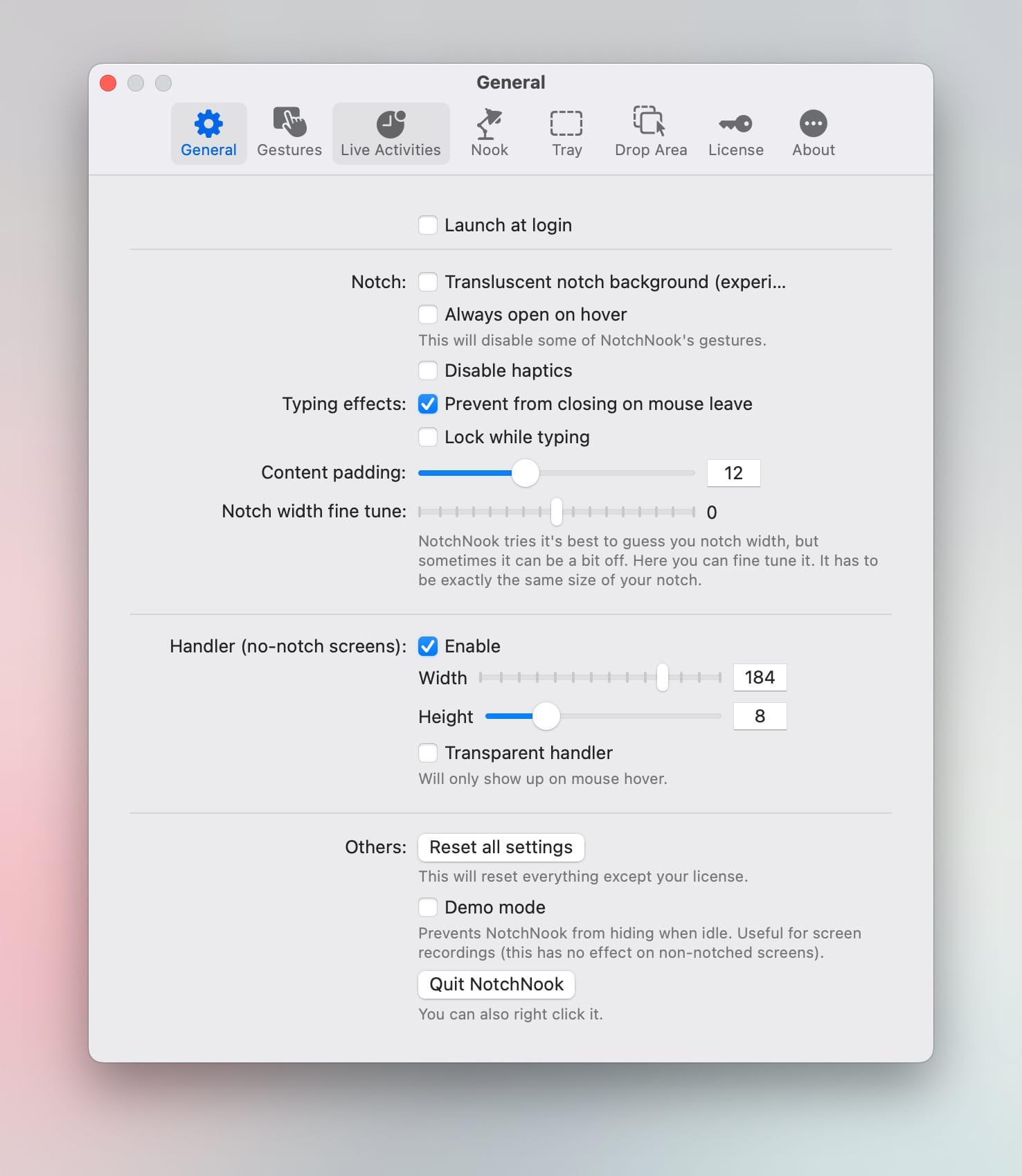
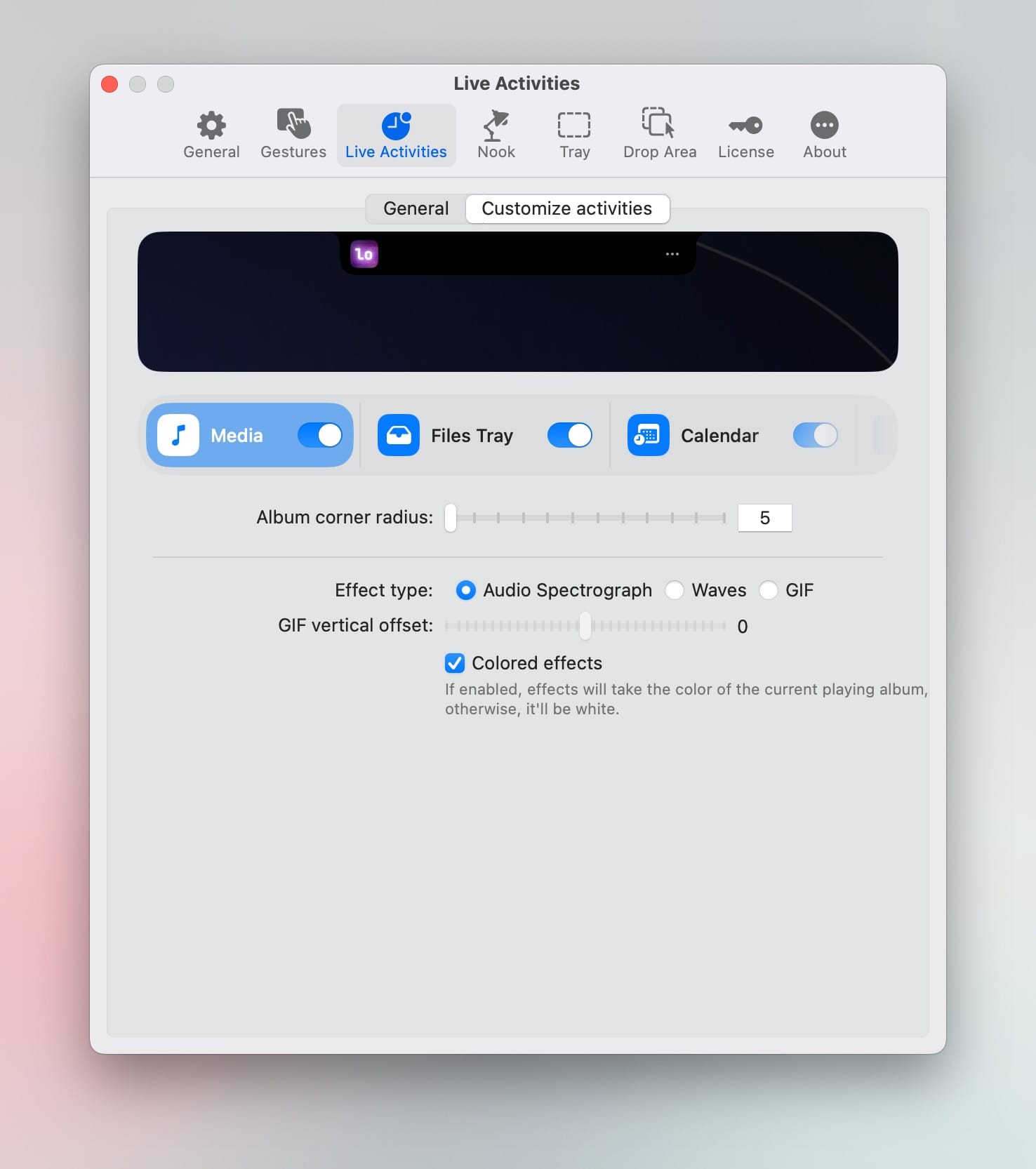
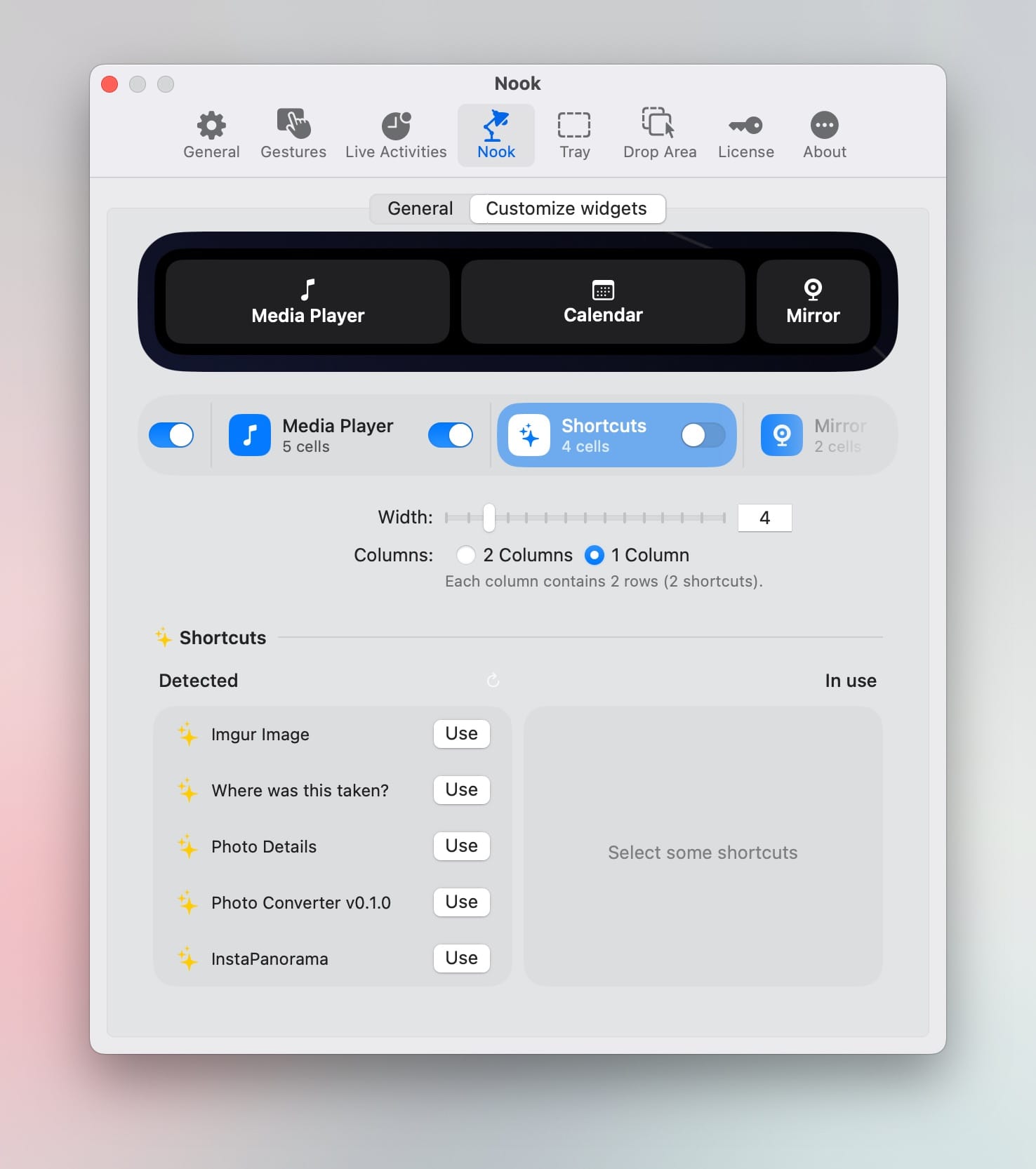
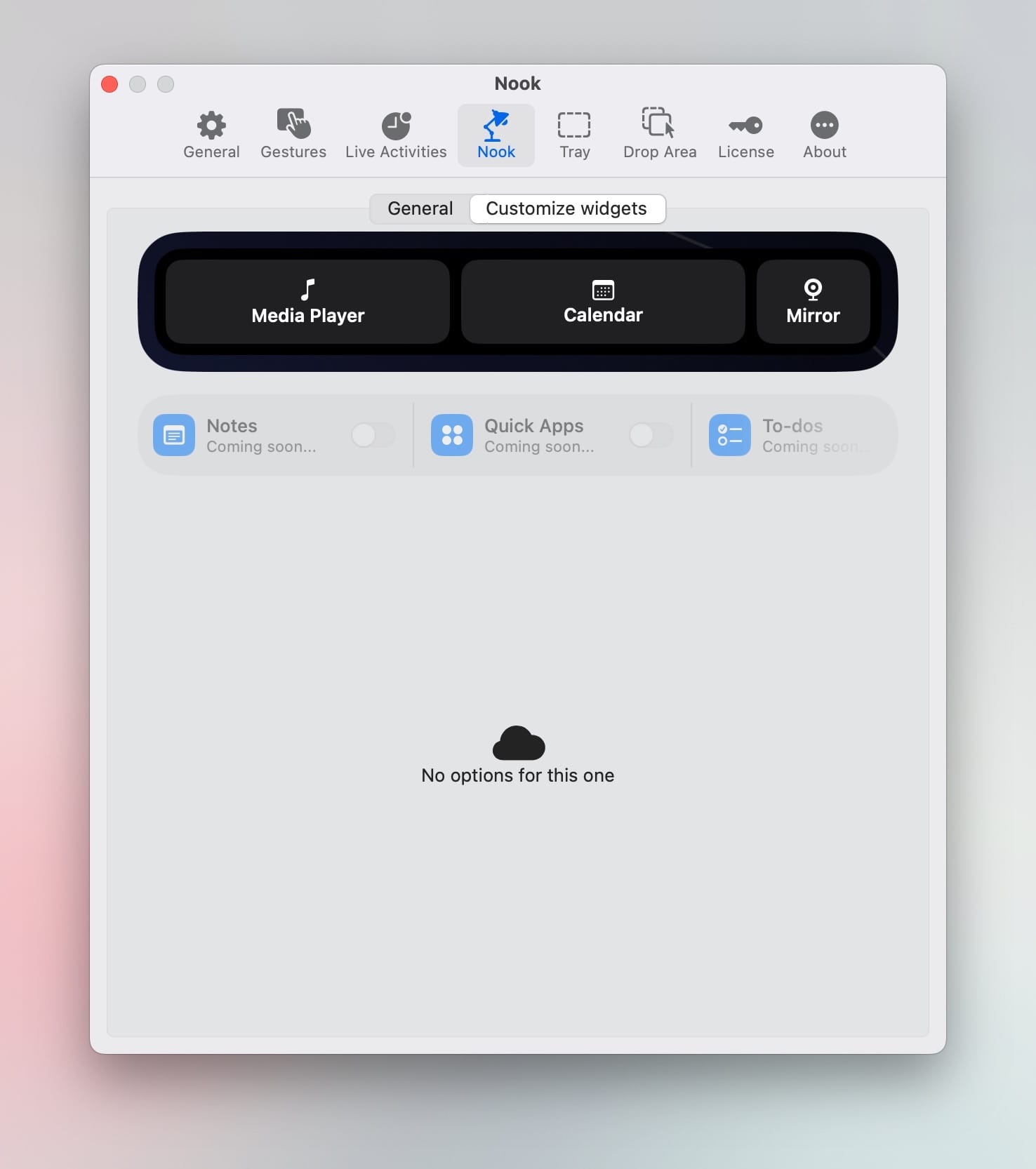
Some of NotchNook's settings
Coming soon
As I explored what NotchNook has to offer, I stumbled upon some intriguing placeholders in the settings—widgets for Notes, Quick Apps, and To-dos, all marked as "Coming soon." It’s not every day that you discover upcoming features nestled within an app’s settings. It’s a clever, subtle way of keeping users in the loop about what’s on the horizon and I'm certainly looking forward to them.
Worth the price tag?
NotchNook is a well-crafted app that reimagines the MacBook’s notch as a dynamic, functional part of your workflow. With its customization options, seamless integration, and clever use of the notch for displaying useful information, it offers a unique value proposition for MacBook users.
At $25 for a one-time purchase or $3 per month, NotchNook might seem like a small investment. Still, for those who appreciate maximizing their desktop real estate and enjoy the added utility, it’s a purchase that can truly enhance your macOS experience. If you want to make the most of your MacBook’s design, NotchNook is well worth considering.
More tools to enhance your notch experience
While NotchNook stands out as the most feature-packed app for enhancing your MacBook's notch, it's encouraging to see that it's not alone, and I’m confident more are on the way! If you're interested in exploring additional apps that make the most of the notch, here are a few more recommendations:
How do you feel about the notch on your MacBook—love it, hate it, or somewhere in between? Do you like the idea of turning it into something more than just a design quirk? With apps like NotchNook and others pushing the boundaries, I'm curious: Would you embrace enhancing the notch’s functionality, or do you prefer to keep it simple?