5 apps Apple needs to bake into macOS
Discover the top 5 apps Apple should integrate into macOS to enhance productivity and functionality, from menu bar customization to Markdown support.
Have you ever noticed how some nifty features from third-party apps eventually make their way into macOS? This phenomenon, lovingly dubbed "sherlocking," might sound like a nightmare for indie developers who see their ingenious ideas scooped up by Apple. But there's a silver lining! When Apple incorporates these features, it integrates them so seamlessly into the operating system that it elevates the entire user experience in ways no independent developer could. Plus, it spurs those developers to innovate even further, giving us some of the most extraordinary software we enjoy today. Let's explore some apps that might soon get the Apple treatment.
Here are five apps that I've been enjoying for a while now, but I think their main functionality will eventually be integrated into macOS.
Ice: Streamline your macOS Menu Bar management
MacOS has established several robust features, one of which is the Menu Bar, located at the top of the screen. The Menu Bar provides users easy access to system functions, application menus, and various utilities. It can be personalized to serve as a shortcut to the features that are most important to you.
Numerous helpful utility apps reside in the Menu Bar instead of as icons in the Dock. These apps aim to enhance user experience without displaying a separate app window. However, the Menu Bar can become cluttered over time. While macOS allows you to hide or rearrange items in the Menu Bar, it lacks detailed control over what's hidden and how it's displayed.
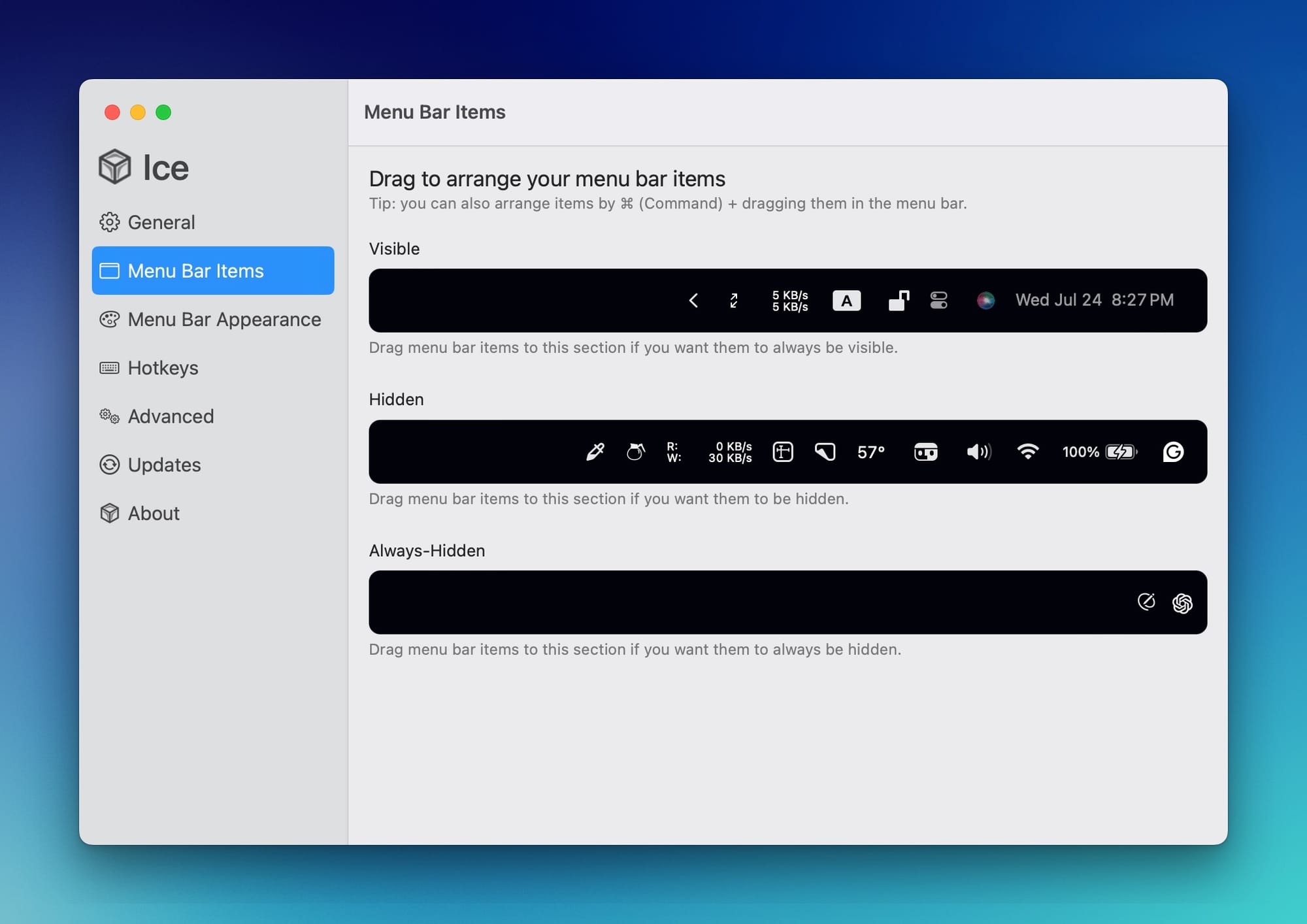
As a former Bartender user, I was initially skeptical about switching to a new menu bar management tool. However, the controversy surrounding Bartender’s sale made me explore alternatives, and that’s when I discovered Ice. Honestly, I didn’t delve deeply into the details of the Bartender sale, primarily because Ice instantly met all my needs.
Ice stands out as an exceptional Menu Bar management tool, with its primary function being to hide and show Menu Bar items. This simple yet effective app ensures your menu bar remains uncluttered and easy to navigate without spending a dime.
ProNotes: Supercharge Apple Notes with the most advanced features
Usually, Apple's default apps are fairly simple and lack features that you'd find in third-party apps. However, their Notes app has come a long way in recent updates, adding many features that make it a worthy opponent to any other app. The problem is that the rate at which Apple updates its Notes app is unbelievably slow, and if there's one thing they rarely do, it is to follow trends.
I believe Notion was the first app to popularize slash commands. Now, when you type / on many apps (even those that aren't for notes), you get a dropdown menu with typography shortcuts. Some might argue that slash commands are mainly used by power users, but what about Markdown? People have been requesting it for years, but Apple still doesn't support it. This is where ProNotes comes in and enhances Apple Notes!
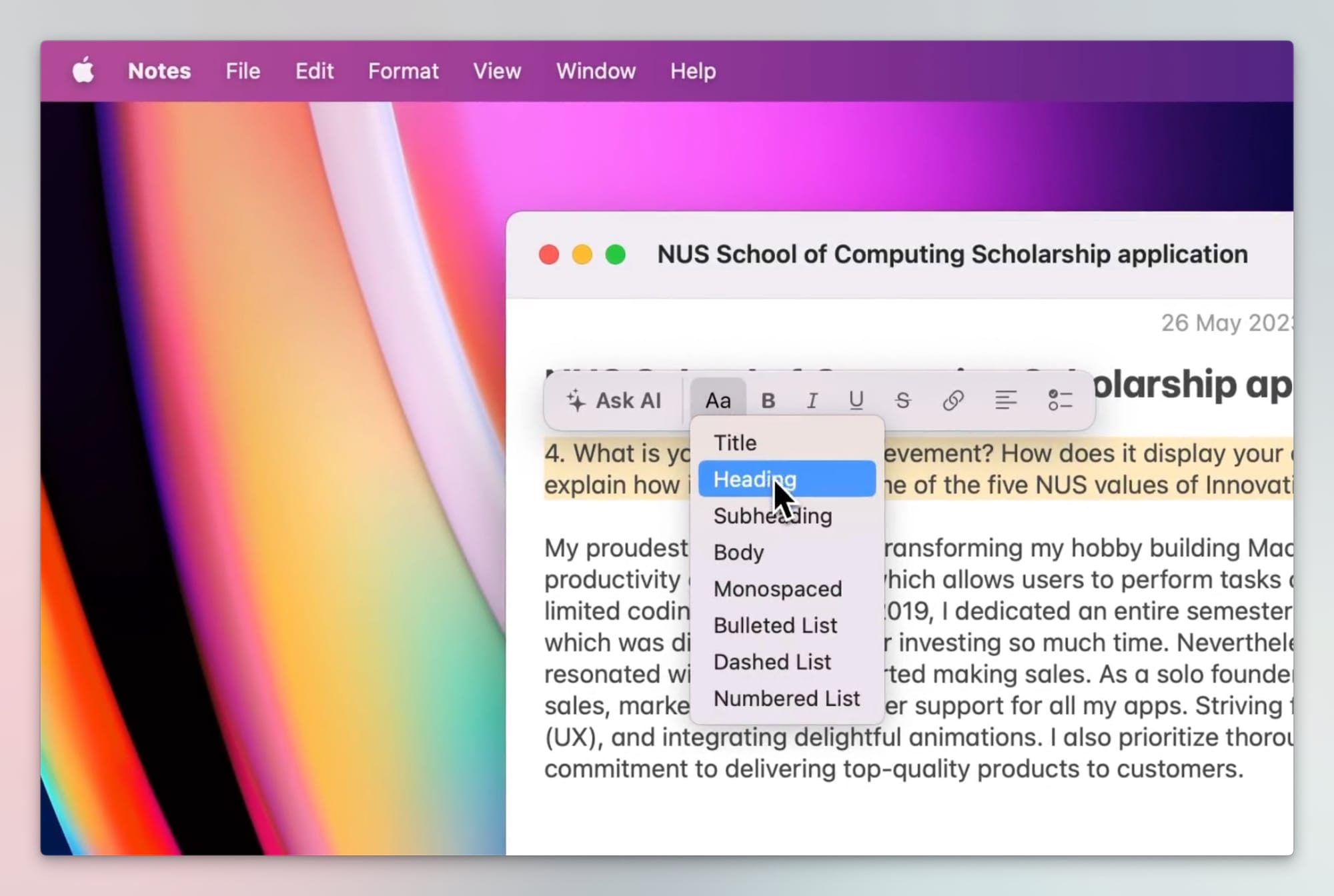
ProNotes is an Apple Notes extension that adds many missing features to your favorite note-taking app. From Markdown support and slash commands to a full-fledged formatting bar with AI support and bidirectional links, this extension will make you fall in love with Apple Notes.
Sleeve: Elevate your macOS music experience with a stylish widget
As a product designer, it's impossible not to appreciate a well-designed app that takes a basic need and turns it into an app that can satisfy all tastes!
I'm the kind of person who mainly uses Apple Music or Spotify to find new music. After going through a couple of albums, these apps can make playlists personalized to my taste in music. But when I hit play, I usually just close the apps right away to focus on my work. This causes a couple of issues: I can't see any info about the track that's playing unless I switch back to the app, which can be a hassle. And it's not so easy to control or favorite the new tunes I discover.
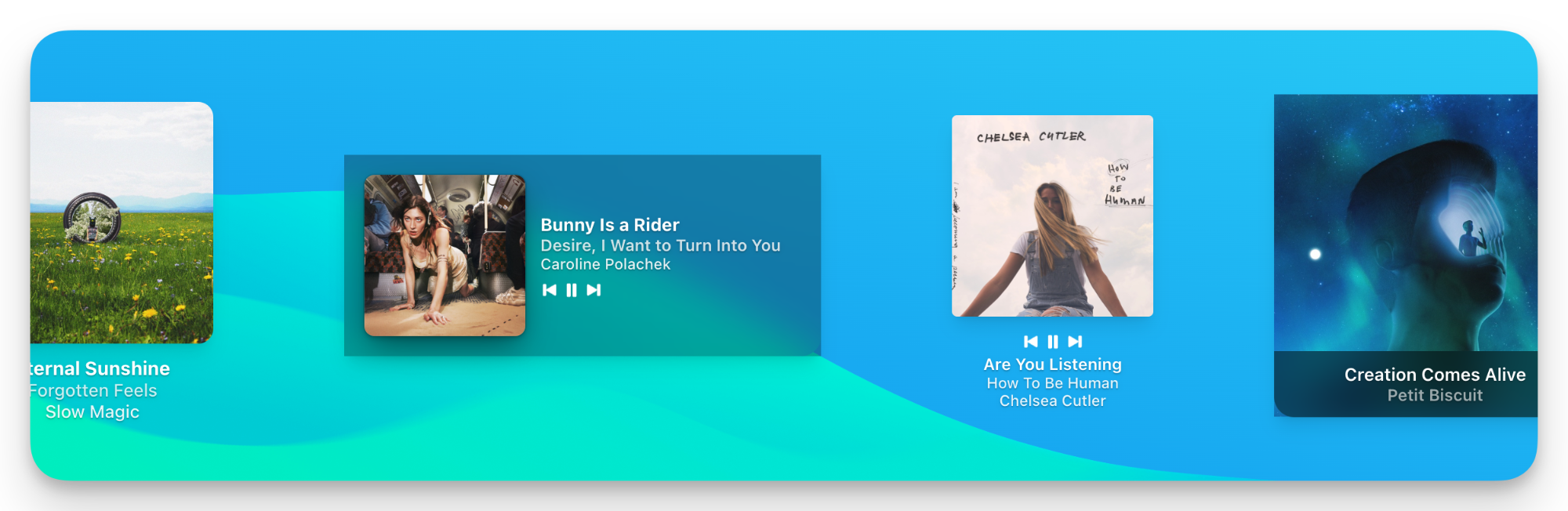
For just a few bucks, Sleeve restored my sanity by showing what's currently playing in the corner of my screen and providing complete control over the music and the appearance of its interface. Apple Music offers something similar called MiniPlayer. However, when comparing them directly, Sleeve emerges as the ultimate music accessory for your Mac!
I totally get it that Apple Music has lots of other stuff to fix instead of upgrading the MiniPlayer. But you know what? They've been steadily improving their apps, and it seems like making things look better is a big priority for them lately.
SideNotes: Quick and accessible note-taking for macOS
If you're new to macOS, you may have overlooked the Stickies app that comes preinstalled in your Applications folder. This was one of the first apps I started using many years ago when I bought my first Mac (time flies; it's been more than 20 years 😲). Unfortunately, the Stickies app didn't really stick with me (pun intended). Its controls are odd, and after all these years, Apple seems to have completely forgotten about this app. However, users haven't forgotten the purpose of this app!
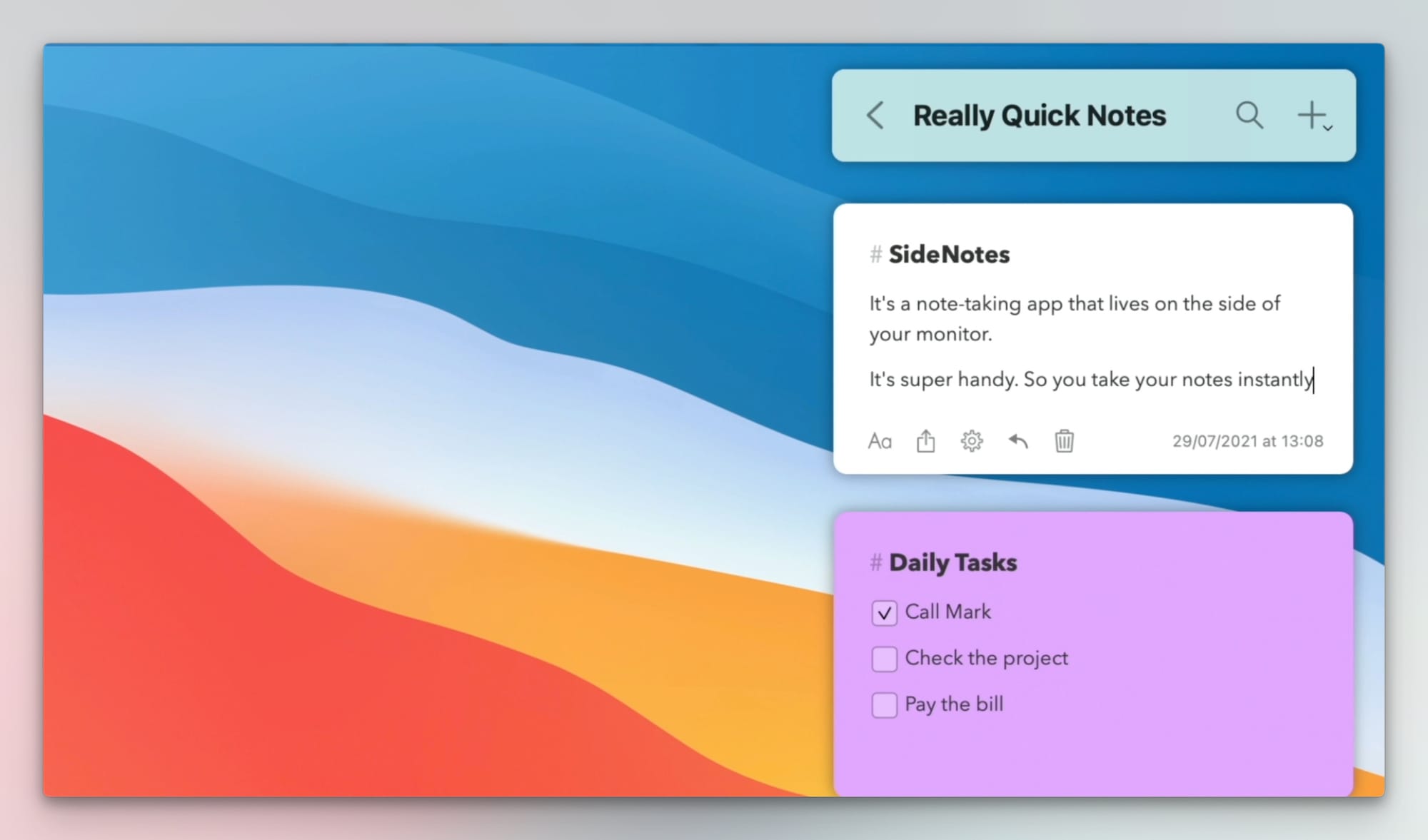
With Stickies, Apple tried to make a digital version of those real-world Post-it notes for macOS. Back then, it might have been enough. But now, things have changed, and people are way more tech-savvy. There's literally an app for everything you can think of. If you're looking for an app that keeps your notes on the side of the screen with easy access, then SideNotes is exactly what you need.
SideNotes has a surprisingly long list of features, given how simple it appears to be when you first launch it. It is very well designed, and I can't help but admire its theming capabilities, making it one of the most personalized quick note apps out there!
MarkEdit: Simplify text editing on macOS with powerful Markdown support
I'm not trying to sound like a broken record, but there's another app that comes preinstalled with macOS that could use a bit of Apple love. I'm referring to TextEdit, and I bet you've used it before. Either to edit a text file quickly or to jot down a temporary note. TextEdit is pretty flexible and can pretty much do everything you'd expect from a text app. Well, everything except Markdown!
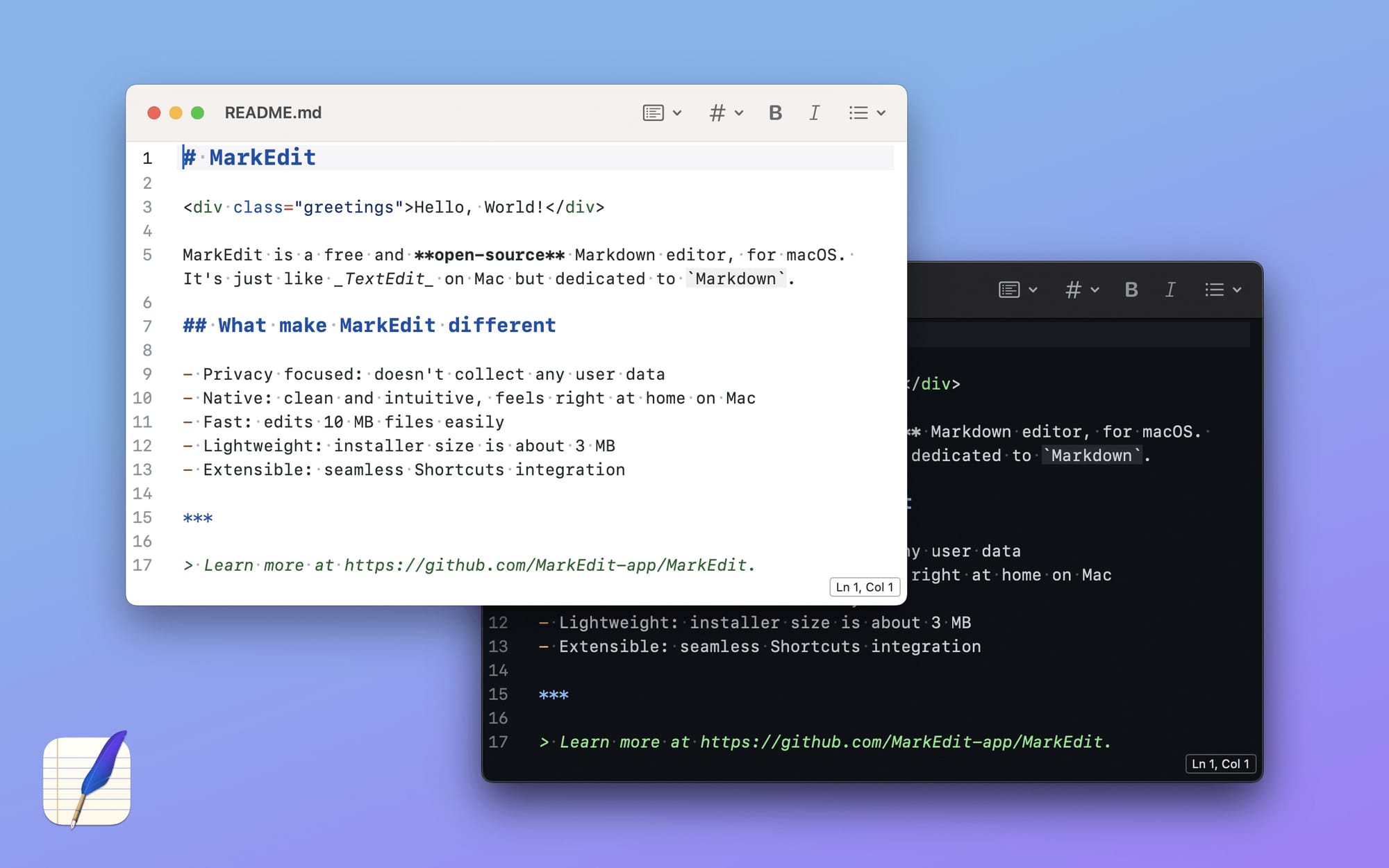
I love Markdown because it's supported by most apps and services I use, and I can easily copy and paste without losing any formatting. MarkEdit is a great Markdown editor for macOS that has completely replaced TextEdit for me. It's lightweight, opens super fast, and, best of all, it's free and open-source.
It's tough to predict when Apple will officially support Markdown, but rumors about this possibility arise from time to time. Markdown's popularity is increasing due to its simplicity and user-friendliness. If integrated into Apple's ecosystem, it could greatly enhance the user experience, particularly for developers and writers who favor this lightweight markup language.
Conclusion
Every year, Apple releases some cool new features for macOS. Some are totally unique, while others seem to be "borrowed" from elsewhere. I'm not here to judge if this is good or bad, but it definitely helps move things forward for developers and users.
Even though we already have the scoop on what's coming in the next macOS Sequoia this fall, I'm pretty sure that some of those apps will get their features added in future macOS versions. But until that happens, you can grab them now and enjoy the extra functionality today!